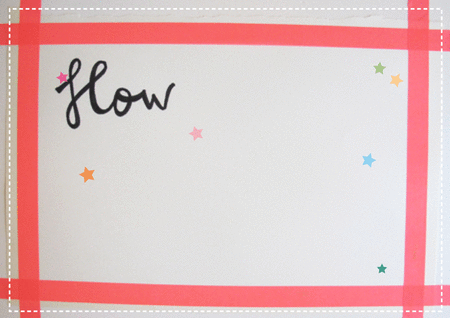#2 Picasion
Then you have two options: Animation for your blogpost or for your sidebar.
Ever wondered how you can create your own animated pics for your blog? Picasion is the answer! * Go to this, quite ugly, site and upload your photos or designs. You can upload maximum 10 photos. * Choose your size ( for my posts I use 450 pixels, for the sidebar 200 pixels), and speed * Create the animation* This was easy right? Ok, next step. * Copy the HTML code *
Then you have two options: Animation for your blogpost or for your sidebar.
Blogpost: Write a new post * Paste your HTML code *
Sidebar: Go to your blogger dashboard, find your layout button. * Add a gadget * HTML / Javascript * Paste your HTML code * Save * Drag your gadget where ever you want *